I'm assuming this is a Pinterest issue, but maybe it's a Blogger issue. Do any of you tech-y people have any clue? Am I the only one having this problem? Do I just need to update something? Uggh, I hate being clueless. I thought I was being so tech-savvy by using the embedded HTML code from Pinterest . . . it saved me a step. I didn't have to drag photos onto my hard drive then place them, then delete them. Now, I feel like I'm being punished. Seriously, a ton of my old posts are now missing photos. It's bizarre. Am I going to have to go back and manually replace missing photos? Because . . .
And yes, I have emailed Pinterest re: this problem. So far, this is the response I've received:
A member of our team will review your message as soon as possible. While we’re always working hard to make Pinterest better for you, we’re currently unable to respond individually to every message we receive. Rest assured we are always listening and we’re frequently resolving issues and making improvements based on what we read in emails like this one.
Thanks for using Pinterest.
- The Pinterest Team
Thanks for using Pinterest.
- The Pinterest Team
Yeah, so, I'm not too hopeful. So seriously, if anyone has any tips, advice, suggestions, etc. Please let me know. I promise I will blog about interior design stuff really soon and maybe even share a photo from Disney World - I know you're all waiting with bated breath!

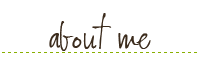


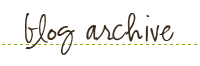
































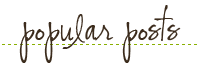




15 comments:
yup, I've had the same problem. I never embed from pinterest anymore (even though they make it so easy!) Instead I go through the extra steps of downloading the picture to my computer (from as close to the original source as I can get) and then uploading it to my blog. This seems to work. Although I have noticed that when I do this with craigslist pictures, they eventually disappear. Not sure what that's about!
Heather
loveyourspace.blogspot.com
Yikes! Now I need to go back over my old posts and see what's happening. I think I usually download to my hard drive but have got to check. That's a total bummer.
Crap! I had no idea until I read this post but yes I'm having the same issue. Let us know what you find out please!
I'm having the same issue. I just looked back to past posts and they are all missing. My blog looks all jacked up!
me, too.
Me too - I have noticed it and did not realize it was Pinterest. I would love to hear why, when they respond! M.
Hate to go back and look...know mine are gone, too. Bet it's a Pinterest legal thing. I actually tried to embed a pic the other day, but instead of the html for the actual link to embed, they offer a widget of some sort. I just ended up downloading the image.
Ugh.
ag
Thanks for the heads up! I have been seeing lots of blue question marks in blogland lately and that 'splains it! Keep us posted if you hear back!
Yikes! Thanks for the heads up.
Poo...just another thing to spend time trying to figure out.....
Me too! Super duper lame. Now I have to go back and reroute all the urls from months of posts.
Damn you, pinterest! (shakes fist at sky)
pinterest has a LOT of issues as far as i'm concerned.
i wish i could go in there and tell those knuckleheads they need to figure out a way that i can go through all of my pins and highlight them and delete them as needed rather than one at a time. but there are so many more issues with them. i have gone through other people's blogs and their older posts and have noticed the same thing. that said, i think it's actually a blogger issue or an issue with embedding.
Yes I noticed this about a month ago. I thought it might be a blogspot issue.
Just went back through some old posts the other day and the images are all blank!!! So annoying! Im glad to know it's not just me, but I don't have time to go back and re-do those!!!! Keep us posted please!
xo Nancy
Powellbrowerhome.com
I have this issue and it's SOOO annoying! Why does Pinterest make it easy to embed the pics on your blog, if they're just going to disappear!
Cindy at Notes in the Key of Life
Post a Comment